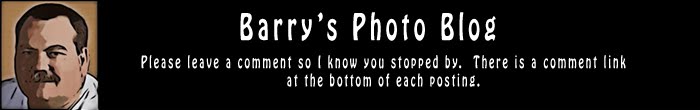My brother and I went down to Galveston this weekend to have a look around. This was our first time back since Hurricane Ike and needless to say Ike's effects were visible everywhere! Sometimes the effects were quite obvious and sometimes we only knew things looked different and we didn't know exactly why. I guess it works that way when something that used to be in a place is now gone. You don't know exactly what is missing (a tree or an old building?) because you don't know the place all that well...but you know it well enough to know something (a billboard or street sign?) is missing.
I thought the following photo was powerful on several different levels!
Title: "Missing History"

Click the image for a larger version!
Historical Markers all over Texas are sturdy cast iron affairs. I suspect that it took more than a little force to damage this marker in this way.
The next photo gives an indication of the tremendous amount of debris piled on the Seawall, especially considering this was three weeks after the hurricane and tons and tons of debris has already been removed.
Title: "Sullied Seawall"

Click the image for a larger version!
The next photo is of the 61st Jetty and Fishing Pier. Only the jetty remains! The fishing pier, which extended from the jetty by approximately the length of the remaining jetty, and the two level bait and tackle shop on the end are gone!
Title: "Just the Jetty Now"

Click the image for a larger version!
Theses shots were all taken with my Canon 40D and Canon 17-55mm f/2.8 zoom lens.