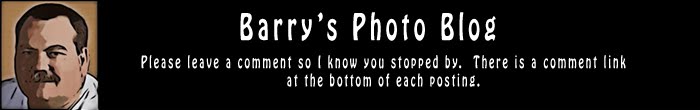Title: "Three Bridges V2"

Title: "Three Bridges V2 Crop 1"

Title: "Three Bridges V2 Crop 2"

The extra post-processing I did was to add a curves adjustment layer to increase overall contrast, added a Levels adjustment with a layer mask isolating the sky to make the sky much darker and highlighting the clouds, a Nik Viveza plugin adjustment to brighten the area around the third bridge and a Brightness / Contrast Adjustment layer to brighten up the entire image. I also did some cloning and transformations to level out the first bridge along the horizon.