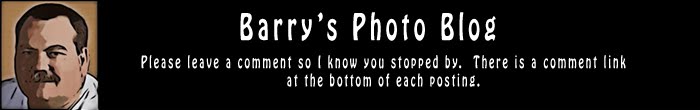Here are a couple of photos I took of family members while we were out running around weekend before last. The photo of my daughter Emma was taken in a gazebo at a park on Toddville Road in Seabrook and the photo of Emma and my wife Laura was taken at Armand Bayou Nature Center on the Prairie Trail. These are just "grab shots" and I know they aren't great portraits but I wanted to include them to demonstrate how HDR (first photo) can be used for portraits in harsh lighting conditions and to show off the beauty of the Prairie Trail (and my family :-) at Armand Bayou Nature Center (second photo)!
Title: "Emma - Seabrook Gazebo"

Camera / Lens: Canon 40D / Canon 17-55mm f/2.8 zoom
Post-processing: Photomatix HDR from three handheld (camera propped up on the ledge of the Gazebo and set to use the two second timer) exposures (-2, 0, +2) > Photoshop CS3 > Curves Adjustment Layer for overall contast enhancement > Levels Adjustment Layer to set a black point > Merge Visible to New Layer > Nik Viveza plugin to brighten the face which was still a little dark even after HDR processing due to the extreme contrast caused by the severe backlighting > Topaz Adjust plugin "Simplify" preset with mask to block the effect from the eyes, nose, mouth, and hair
Title: "Emma and Laura - ABNC"

Camera / Lens: Canon 40D / Canon 100-400mm L zoom
Post-processing: Photoshop CS3 > Duplicate Layer > Free Transform to level the horizon > Nik Viveza to brighten the subjects > Curves Adjustment Layer for overall contast enhancement > Merge Visible to New Layer > Topaz Adjust plugin "Simplify" preset > Duplicate Layer > High Pass Sharpening in Hard Light blending mode > Merge Visible to New Layer in Screen mode at 49% opacity to make the whole image brighter