Title: "BAPC on the Seawall"

Camera / Lens: Canon 40D / Canon 17-55mm f/2.8 zoom
Post-processing: Photoshop CS3 > High Pass Sharpening > Merge Visible to New Layer > Topaz Adjust Plugin Simplify + Noise Reduction > Merge Visible to New Layer > Distort Lens Correction Vignette
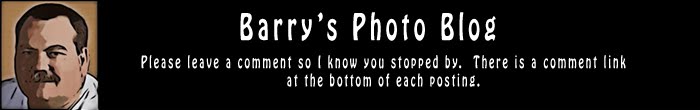




4 comments:
Barry, I'm interested to hear your high-pass sharpening technique. I ask because HP sharpening isn't supposed to leave halos, but it looks as if there are halos around the people. Or do you think maybe the Topaz plugin caused that?
Hi Kyle!
The underlying photo, before any of the post-processing I described, is an HDR conversion using Photomatix (I usually mention that but this time I just overlooked it). The halos are caused by Photomatix and that effect is magnified to some extent by the processing done with Topaz. The halos don't bother me as much as they bother some people I suppose. Like hot spots, shadows without detail, and out of focus areas they don't necessarily doom a photo for me. In the full resolution version you can also see ghosting resulting from combining three photos of the guys as they were moving around on the seawall (another piece of technical suicide). I suppoe I end up loving some of my photos like a parent loves an ugly child (flaws and all). :-)
Cheers!
Barry
Well I never said they doomed the photo... :-) Thanks for the explanation.
Hi Kyle!
Sorry about that! Defensiveness is a known characher flaw on my part and I'm working on it. Please don't let my previous comment discourage any future comments you might have! Really, please!
Cheers!
Barry
Post a Comment