Title: "Canoes at Devil's Waterhole"

Camera / Lens: Canon 40D / Canon 17-55mm f/2.8 zoom
Post-processing: Photoshop CS3 > Topaz Adjust plugin "Simplify" preset > Hue / Saturation Adjustment Layer to push saturation a bit > Merge Visible to New Layer > Curves Adjustment Layer to increase overall contrast > Merge Visible to New Layer > Distort Lens Correction Vignette
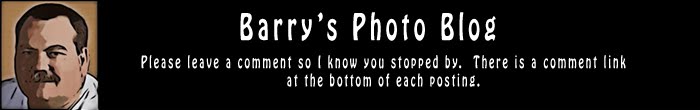




3 comments:
Very nice shot Barry. I think that I might like to see at least one of the canoes is sharper focus. I've notice that TA3's "Simplify" preset seems to soften a shot more than version 2 did. I wonder how backin off the opacity of that layer, or using a mask on the central [blue] portion of the photo might look? Either way it's a great shot and looks looks like a great place to visit.
Thanks Larry!
I processed this one in a bit of a hurry. :-( Normally I would have done as you suggested and played around with the opacity slider a bit. I really need to restrain myself from getting in a hurry.
Cheers!
Barry
It's called Devil's Waterhole because the massive rock on the cliff side out of the picture to the left is a 38 foot high jumping place. It's also very deep in places. I live in Burnet, Texas, so I visit quite frequently, and theres some spots that I've never touched the bottom before.
Post a Comment