Title: "Gunslinger"

Camera / Lens: Canon 40D / Canon 100-400mm L zoom
Post-processing: Photoshop CS3 > Duplicate Background Layer > Topaz Adjust plugin "Detailed" preset at 69% opacity > Levels Adjustmet Layer to set black and grey points > Merge Visible to new Layer > Red Paw Media "Bleach Bypass" to add a little grunge to the image with a layer mask to tone down the effect around the gun in order to keep contrast high between the gun and background > Merge Visible to New Layer in Screen blending mode at 20% to increase overall brightness
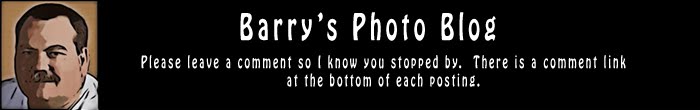




5 comments:
Good selection of details. This is something that I often forget to do when out shooting. I wished you would have shot this in a little more even lighting--I think you could have brought out more details in the gun. Good work.
Nice shot. Actually I would suggest a different crop. There's a lot of shadow in the bottom, and really draws attention to his belly line. If you brought the bottom up to right where the highlight/shadow line is, which would also bring down the gun into the lower third, you may end up with a more powerful composition.
Jan
Nice job. You did a good job of isolating on the subject without losing your environmental references. I think Jan may be on to something though, a little off the waist might not be a bad thing.
Thanks Patrick, Jan and Larry!
I'll see what I can do to bring out the detials of the gun a little more and the different crop suggestion does sound like an improvement!
Cheers!
Barry
To add to the other comments, maybe a pano with still enough of vest and deleting the shadow below.
Post a Comment