Title: "Overloaded"

Camera / Lens: Canon 40D / Canon 17-55mm f/2.8 zoom
Post-processing: Photoshop CS3 > Duplicate Background Layer > Topaz Adjust plugin "Psychedelic" preset > Curves Adjustment Layer to improve overall contrast > Levels adjustment to set black and white points > Black and White Adjustment Layer at 35% opacity to tone down colors > Merge Visable to New Layer > Red Paw Media Bleach Bypass > Merge Visable to New Layer > Distort Lens Correction Vignette
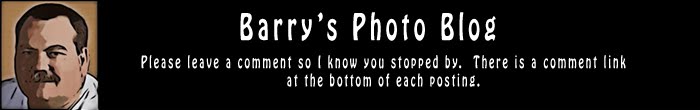




2 comments:
A lot to look at here. Is there a way to reduce the background--either out of focus (a lot), de-saturating the colors, or both?
I like shots that are of subjects that you pass by millions of times, but then you stop and really look at them. Good eye to catch this one.
Thanks for the comments Patrick!
I'll have to check my meta-data to see what f-stop I used on the photo to know if I could have blurred the background more. I suspect, as you do, that I wasn't wide open on my f/2.8 lens. This is something I need to be more careful about (taking multiple versions with different exposures, f-stops, and in camera crops)!
Cheers!
Barry
Post a Comment