Title: "San Marcos River in Martindale"

Camera / Lens: Canon 40D / Canon 50mm f/1.4mm prime
Post-processing: Photoshop CS3 > Topaz Adjust plugin "Vibrance" preset > Curves Adjustment Layer for added Contrast > Levels Adjustment to set Black Point and White Point > Merge Visable to New Layer > Nik Viveza plugin for spot brightness adjustment on the distant part of the river > Brightness / Contrast Adjustment Layer to Increase overall brightness > Hue / Saturation layer to decrease overall saturation > Merge Visable to New Layer > Distort Lens Correction Vignette > Copy Layer > Red Paw Media Beautifier plugin > Brightness / Contrast Adjustment Layer with Mask to increase localized brightness on the tree limb in the foreground
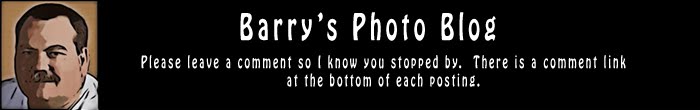




4 comments:
I like it. Doesn't look over the top to me.
Thanks Larry!
Sometimes I'm not sure if I go to far with the post-processing or not!
Cheers!
Barry
The first person you have to please is yourself. If you like it it's okay. We will get over it, and submit comments as to your vision, but it is your vision (or version) of what it meant to you when you saw it.
Thanks for you comment and encouragement Doug!
Cheers!
Barry
Post a Comment