This weekend I went to New Braunfels and Austin, Texas. In New Braunfels I visited the Natural Bridge Caverns. I wanted to shoot in available light so I used my Canon 50mm f/1.4 lens and set my Canon 40D to 3,200 ISO. The resulting photos were pretty grainy but I was able to use Tapaz Adjust to deal with the noise in a fairly effective manner during post-processing. This photo was shot was at f/1.4 for 1/60 sec.
Title: "Natural Bridge Cavern Column"

Post-processing: Photoshop CS3 > High Pass Sharpening > Merge Visible to New Layer > Topaz Adjust plugin "Spicify" > Merve Visable to New Layer > Topaz Adjust Plugin "Noise Reduction" > Levels Adjustment Layer to set black point
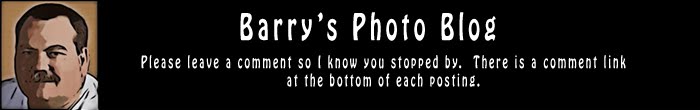

5 comments:
Good job shooting a tough shot with available light. Looks like the silhouette of Emma in the mid-ground is pretty sharp. Did you try any HDR's?
Barry,
Do not judge the grain aspect before you print one? Your computer monitor will show a lot more grain than a print will or at least that is the way it is with mine.
Like the shot. Good mood.
Thanks for your comments Larry and Patrick!
Larry - I didn't try any HDRs because I didn't think I would be able to hand hold a shot long enough to get a +2 exposure. Plus it was so dark I was pretty much limited to camera settings I could manage by touch (which isn't many :-).
Patrick - Print? What's a print? I'm a blogger! :-)
Cheers!
Barry
Funny.
I thought that I had seen a print by a "Barry Armer." Must be another Barry Armer.
OK! OK! I admit to occasionally doing prints :-) I also have noticed that grain is more pronounced on screen than on paper. I assume that has something to do with the printer's ink flow?
Cheers!
Barry
Post a Comment